Welcome back again to my blog, those who have been asking how to make your telegram accounts secure, your request have been answered.
In today's tutorial am going to teach you how you can be safe and secure while using telegram because it is an outstanding messaging app on the globe.
Telegram privacy.
Secret chats inside telegram app use end-to-end encryption, thanks to which we don't have any data to disclose.
To protect the data that is not covered by end-to-end encryption, Telegram uses a distributed infrastructure. Cloud chat data is stored in multiple data centers around the globe that are controlled by different legal entities spread across different jurisdictions. The relevant decryption keys are split into parts and are never kept in the same place as the data they protect.
As a result, several court orders from different jurisdictions are required to force telegram to give up any data.
Thanks to this structure, we can ensure that no single government or block of like-minded countries can intrude on people's privacy and freedom of expression. Telegram can be forced to give up data only if an issue is grave and universal enough to pass the scrutiny of several different legal systems around the world.
To this day, we have disclosed 0 bytes of user data to third parties, including governments.
Telegram Basics
You can choose who sees this info in Privacy and Security settings.
Remember that you won't see Last Seen timestamps for people with whom you don't share your own. You will, however, see an approximate last seen value. This keeps stalkers away but makes it possible to understand whether a person is reachable over Telegram. There are four possible approximate values:
Last seen recently — covers anything between 1 second and 2-3 days
Last seen within a week — between 2-3 and seven days
Last seen within a month — between 6-7 days and a month
Last seen a long time ago — more than a month (this is also always shown to blocked users)
The General Data Protection Regulation (GDPR) came into force in Europe on May 25, 2018. Since taking back telegram right to privacy was the reason we made Telegram, there wasn't much we had to change. Telegram don’t use your data for ad targeting, and don’t sell it to others, and its not part of any mafia family “family of companies.”
Telegram only keeps the information it needs to function as a feature-rich cloud service. For example, your cloud chats – so that you can access them from any devices without using third-party backups, or your contacts – so that you can rely on your existing social graph when messaging people on Telegram. Providing a secure means of communication that works everywhere on the planet. To do this in the places where it is most needed (and to continue distributing Telegram through the App Store and Google Play), we have to process legitimate requests to take down illegal public content (e.g., sticker sets, bots, and channels) within the app. For example, we can take down sticker sets that violate intellectual property rights or porn bots.
User-uploaded stickers sets, channels, and bots by third-party developers are not part of the core Telegram UI.
Individuals privacy on telegram is the core of this post.
After reading this tutorial fully am sure everyone will keep asking how you did this.
Turn these settings on inside your mobile app .
1. Hide your number so that it should be safe from strangers
2. Last seen hiding activated.
3. Turn off forwarded messages
4. TWO FACTOR AUTHENTICATION.
5. Increase your away limit to one year so that telegram automatically deletes it when dormant for one year.
Follow these step below to activate your settings in telegram app for ultra privacy.
Tap there on those three lines in the top left corner.
Select settings.
Choose privacy and security.
The settings are as below by default so you have to customize them in this way like a pro.
Choose nobody for phone number and then activate those that should search for you using it to only your contacts.
Last seen - activate nobody
Forwarded messages - nobody This features will always disable copying the content you post in groups and channels or private chats and also will disable everyone from forwarding your messages to others.
Don't enable this feature if you want your messages to be shared with others from the chats you send them in.
Groups - I would advise you to keep it open and if you wish to disable it you choose my contacts.
How to activate two factor authentication
Logging in with an SMS code is an industry standard in messaging, but if you're looking for more security or have reasons to doubt your mobile carrier or government, we recommend protecting your cloud chats with an additional password.
You can do this in Settings > Privacy and Security > 2-Step Verification. Once enabled, you will need both an SMS code and a password to log in. You can also set up a recovery email address that will help regain access, should you forget your password. If you do so, please remember that it's important that the recovery email account is also protected with a strong password and
Click on that word off in the same row with it
Check set password and follow the onscreen procedures to continue the set up.
Make sure your settings are successfully configured as mine here below with this two factor authentication turned on now.
With completion in the configuration of these settings even no mosquito will ever sneak into your account even if they get access to your phone.
Check out The different ways that can be used to connect REZ TUNNEL
Then lastly increase the away limit by changing it from default to one year because this feature auto deletes your account if not active for the set duration so it must be set to 1 year and changed from 6months to that is set by default.
Make sure it looks like this one below.
But please remember that Telegram cannot protect you from your own mother if she takes your unlocked phone without a passcode. Or from your IT-department if they access your computer at work. Or from any other people that get physical or root access to your phones or computers running Telegram.
If you have reasons to worry about your personal security, we strongly recommend using only Secret Chats in official or at least verifiable open-source apps for sensitive information, preferably with a self-destruct timer.

.jpg)
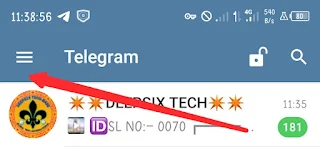


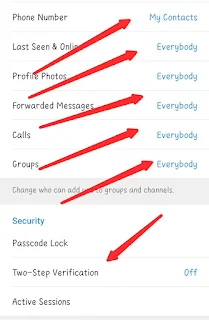



.jpeg)




.jpg)