Welcome to master telegram teacher in this tutorial am going to teach you how to organize your telegram chats and be like a pro. If your new to telegram first read this information just below to know what is telegram and how it works.
Telegram chats customized.
Telegram is a messaging app with a focus on speed and security, it’s super-fast, simple and free. You can use Telegram on all your deviceus at the same time — your messages sync seamlessly across any number of your phones, tablets or computers. Telegram has over 500 million monthly active users and is one of the 10 most downloaded apps in the world.
With Telegram, you can send messages, photos, videos and files of any type (doc, zip, mp3, etc), as well as create groups for up to 200,000 people or channels for broadcasting to unlimited audiences. You can write to your phone contacts and find people by their usernames. As a result, Telegram is like SMS and email combined — and can take care of all your personal or business messaging needs. In addition to this, we support end-to-end encrypted voice and video calls, as well as voice chats in groups for thousands of participants.
Telegram is for everyone who wants fast and reliable messaging and calls. Business users and small teams may like the large groups, usernames, desktop apps and powerful file sharing options.
Since Telegram groups can have up to 200,000 members, we support replies, mentions and hashtags that help maintain order and keep communication in large communities efficient. You can appoint admins with advanced tools to help these communities prosper in peace. Public groups can be joined by anyone and are powerful platforms for discussions and collecting feedback.
In case you're more into pictures, Telegram has animated gif search, a state of the art photo editor, and an open sticker platform (find some cool stickers here or here). What's more, there is no need to worry about disk space on your device. With Telegram's cloud support and cache management options, Telegram can take up nearly zero space on your phone.
Those looking for extra privacy should check out our advanced settings and rather revolutionary policy. And if you want secrecy, try our device-specific Secret Chats with self-destructing messages, photos, and videos — and lock your app with an additional passcode.Unlike WhatsApp, Telegram is a cloud-based messenger with seamless sync. As a result, you can access your messages from several devices at once, including tablets and computers, and share an unlimited number of photos, videos and files (doc, zip, mp3, etc.) of up to 2 GB each.
Telegram needs less than 100 MB on your device – you can keep all your media in the cloud without deleting things – simply clear your cache to free up space.
Thanks to Telegram's multi-data center infrastructure and encryption, it is faster and way more secure. On top of that, private messaging on Telegram is free and will stay free — no ads, no subscription fees, forever.
Telegram's API and code is open, and developers are welcome to create their own Telegram apps. We also have a Bot API, a platform for developers that allows anyone to easily build specialized tools for Telegram, integrate any services, and even accept
payments from users around the world.
It's development team is based in Dubai.
Most of the developers behind Telegram originally come from St. Petersburg, the city famous for its unprecedented number of highly skilled engineers. The Telegram team had to leave Russia due to local IT regulations and has tried a number of locations as its base, including Berlin, London and Singapore. We’re currently happy with Dubai, although are ready to relocate again if local regulations change.
Then for you to enjoy using telegram like a pro. It should be well organized in sorts of folders
You can choose to organize your groups, channels, bots , private inbox messages, and all messages differently for easy management.
All people on telegram should follow this if they haven't yet organize their telegram chats so far so good.
PROCEDURE ON HOW TO ORGANIZE TELEGRAM CHATS IN FOLDERS FORM
Open your telegram account and on the main home page which contains chats tap on those three lines in the top left corner.
 |
| Click |
Telegram folder
Click there.
A drop down menu is displayed, then you select settings from there.
Telegram made easy
Select settings.
 |
Then from that menu displayed select chat folders.
Telegram chats customized
Select chat folders from there.
 |
You will see some thing like create new folder
Then select it.
 |
Telegram is a messaging app with a focus on speed and security, it’s super-fast, simple and free. You can use Telegram on all your devices at the same time — your messages sync seamlessly across any number of your phones, tablets or computers. Telegram has over 500 million monthly active users and is one of the 10 most downloaded apps in the world. With Telegram, you can send messages, photos, videos and files of any type (doc, zip, mp3, etc), as well as create groups for up to 200,000 people or channels for broadcasting to unlimited audiences. You can write to your phone contacts and find people by their usernames. As a result, Telegram is like SMS and email combined — and can take care of all your personal or business messaging needs. In addition to this, we support end-to-end encrypted voice and video calls, as well as voice chats in groups for thousands of participants. Telegram is for everyone who wants fast and reliable messaging and calls. Business users and small teams may like the large groups, usernames, desktop apps and powerful file sharing options. Since Telegram groups can have up to 200,000 members, we support replies, mentions and hashtags that help maintain order and keep communication in large communities efficient. You can appoint admins with advanced tools to help these communities prosper in peace. Public groups can be joined by anyone and are powerful platforms for discussions and collecting feedback. In case you're more into pictures, Telegram has animated gif search, a state of the art photo editor, and an open sticker platform (find some cool stickers here or here). What's more, there is no need to worry about disk space on your device. With Telegram's cloud support and cache management options, Telegram can take up nearly zero space on your phone. Those looking for extra privacy should check out our advanced settings and rather revolutionary policy. And if you want secrecy, try our device-specific Secret Chats with self-destructing messages, photos, and videos — and lock your app with an additional passcode.Unlike WhatsApp, Telegram is a cloud-based messenger with seamless sync. As a result, you can access your messages from several devices at once, including tablets and computers, and share an unlimited number of photos, videos and files (doc, zip, mp3, etc.) of up to 2 GB each. Telegram needs less than 100 MB on your device – you can keep all your media in the cloud without deleting things – simply clear your cache to free up space. Thanks to Telegram's multi-data center infrastructure and encryption, it is faster and way more secure. On top of that, private messaging on Telegram is free and will stay free — no ads, no subscription fees, forever. Telegram's API and code is open, and developers are welcome to create their own Telegram apps. We also have a Bot API, a platform for developers that allows anyone to easily build specialized tools for Telegram, integrate any services, and even accept payments from users around the world. It's development team is based in Dubai. Most of the developers behind Telegram originally come from St. Petersburg, the city famous for its unprecedented number of highly skilled engineers. The Telegram team had to leave Russia due to local IT regulations and has tried a number of locations as its base, including Berlin, London and Singapore. We’re currently happy with Dubai, although are ready to relocate again if local regulations change. Then for you to enjoy using telegram like a pro. It should be well organized in sorts of folders You can choose to organize your groups, channels, bots , private inbox messages, and all messages differently for easy management. All people on telegram should follow.
Type the name of that folder eg CHANNELS and then tap add chats,
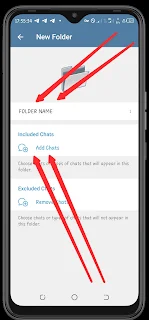 |
If you have named the folder "channels" then add only channel chats so that you can manage them easily.
Continue and click SAVE in the top right corner there to save the folder 📁.
After saving that, you will see your created folder displayed then click on create new chat and follow the same criteria to finish that new folder that your creating.
After creation of your folders they will appear as shown below then you may like to change the order as they are displayed.
You have to do the following.
Long press on any folder directly and a new menu will pop up then go on and select reorder from there.
Then to change folders' organization,
long press on top of the folder name and drag it either side according to where you want it to be located.
Then when you have finished reordering them you have to go on and click here on "DONE"
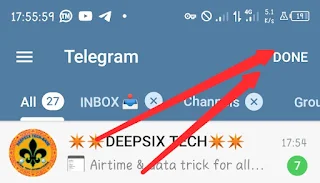
There your folders have been completely made and customized like a pro.






.jpeg)




.jpg)